Here are a few easy steps if you want to change yours too! Don't worry, as long as you know which template you have been using, you can always go back to that template (under Layout > Pick a New Template tab) and everything will go back to the way it was!
Step 1
You need to be in your Layout > Edit html tab:
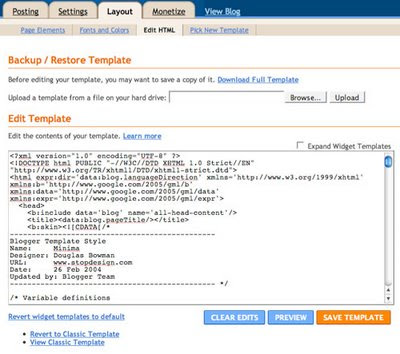
Step 2
Scroll down until you see the Header html code, it's currently at 660px:
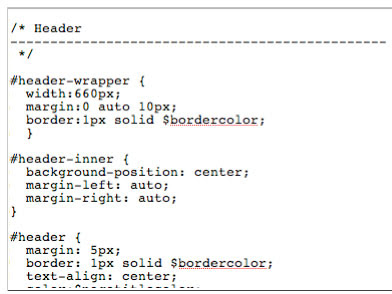
Step 3
Change it to 800px:
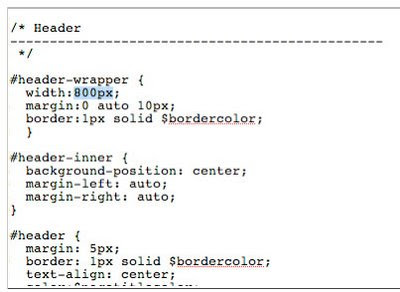
Step 4
Scroll down to Outer Wrapper code:
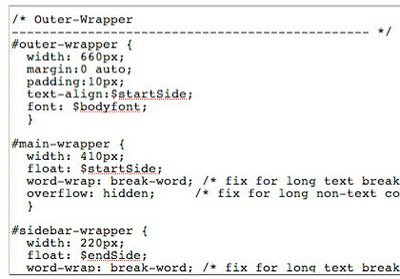
Step 5
Change that to 800px as well:
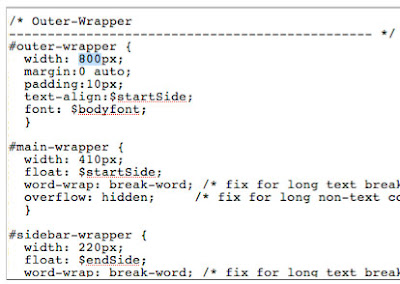
Step 6
Change Main Wrapper to 550px (this is the column width of you main post entry):
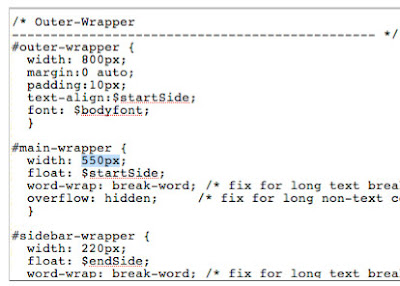
Step 7
Finally, don't forget to click "Save Template"

If you have modified your font and colors, you will have to do that again. Sorry!
------------------------------------------------------
The following is for my fellow Fire Divas! Go to the Posting > Create (or Edit Posts if you have already posted) > Edit Html tab
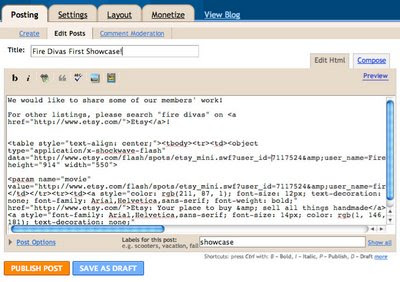
Copy and paste the html code and you will have our Etsy Mini up in gallery mode!


8 comments:
Thanks for the tutorial on changing my blog layout, it was just so narrow, I didn't realize I could rewrite the code a bit, even with the html sitting there, looking me in the eye! Terrific blog, I hope I will get to try Silver Glass this year, the results are just incredible!
Glad it works for you, Maria!
THANK YOU THANK YOU THANK YOU
Thanks Hayley. Worked perfectly and is the happy medium between the narrow and stretched versions of the template I was using :)
Cheers,
-Yee
Hayley you're an excellent instructor. This worked great for me. I've wanted to do this for a while - thanks so much!
Have a great day!
Patty
Glad it works for you, Lara, Yee and Patty!
Ah, much better thanks!
p.s. My font and colors seem to have stayed intact.
Works great! Thanks so much :)
Post a Comment