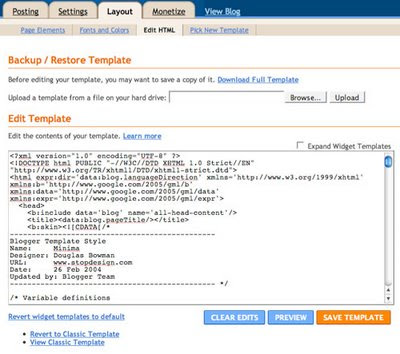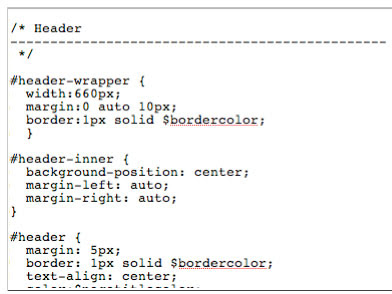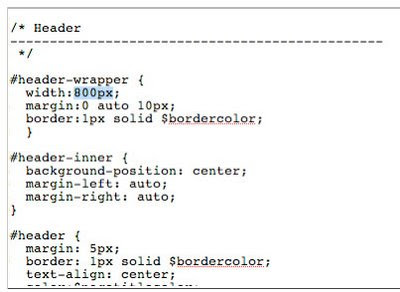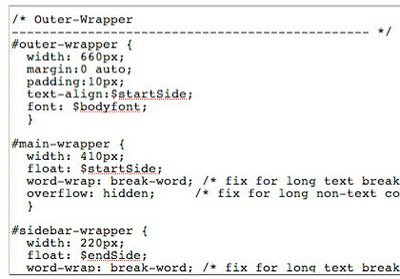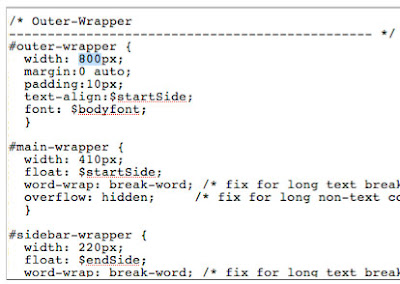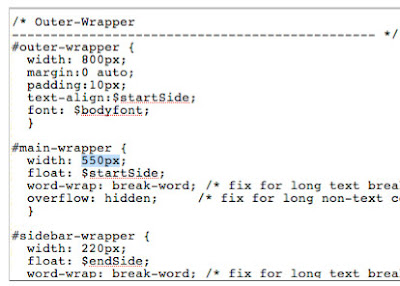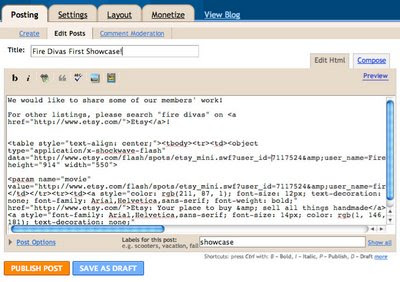The Striking Sequence
Step 1
Work in neutral flame. Heat until translucent – the glass is almost droopy at this point and the surface of the bead actually gets hazy. (see end of this post for an example)
Step 2
Let cool until the glow is gone (do the under the table test), marvering helps cool the glass faster, thus sometimes yielding more colors.

Step 3
Slowly reheat at the tip of the flame. Once warm, bring the bead forward til it starts to glow orange.

Step 4
Observe this first strike as dark tones bloom (dark brown or purple). Note: if not, you didn’t heat it hot enough so start with step 1 again. You must have dark tones in order to achieve striking colors.

Step 5
Experiment with length of the striking time for different effects.

Step 6
And/or repeat the striking sequence to achieve different results – do NOT heat the glass molten from this point on or it will start the first strike dark tones again.

Experiment!
Depending on how much you heat and how much you cool, as well as where you heat in the flame and which part of the bead you heat, you will get different range of colors. By varying the combinations of how you shape the bead, how many times you strike the glass and at what intensity you strike the glass, you will get different results.
Note: If you over strike the glass and it turns just yucky creamy, start all over again. Most striking glass allows you to re-strike repeatedly.
---------------------------------
It’s very difficult to photograph the “heat until translucent” stage on a spacer bead. This image shows what we mean by “the glass is almost droopy” under Step 1. Take during the photography session Stephanie Bonniwell and I did for our Double Helix Luna 2 Tutorial for The Flow Magazine.

© enVision 2009